Python 中的條件語句。 第 5 部分 Python 課程從初學者到高級,共 11 篇博文
已發表: 2021-12-30在之前的博文中,我們已經介紹了 Python 中的基本數據類型和高級數據類型。在本博客中,將介紹條件語句。 如果您是 Python 新手,請從第一篇博文開始,以更好地了解本博客。
Python 中的條件語句——目錄:
- Python 中的條件語句——它們是做什麼的?
- Python 輸入()
- Python中的if語句
- Python 中的語法
- 如果在 Python 中其他
Python 中的條件語句——它們是做什麼的?
Python 中的條件語句調節代碼執行的流程。 用一個非常通俗的術語來說,當您希望程序在滿足條件時執行任務並且在不滿足條件時不執行相同任務時使用這些語句。
Python 輸入()
到目前為止,我們只是打印了輸出,但從未向我們的程序提供任何輸入。 在 Python 中,input() 用於為 Python 中的程序提供輸入。 示例如下圖所示。
例如:
# Take input x=input() print(x)
上面的代碼將要求一個輸入,該輸入將存儲在 X 變量中以供進一步使用。
Output: 5 5
輸入也可以有一個字符串查詢。 示例如下圖所示。
# Take input x=input(“please enter your age?”) print(x)
Output: please enter your age. 5 5
甚至可以使用數據類型的類型轉換中使用的數據類型函數來修改輸入。 示例如下圖所示。
# Take input x=int(input(“please enter your age?”)) y=input(“please enter your age?”) print(type(x)) print(type(y))
Output: please enter your age. 5 please enter your age. 5 <class ‘int’> <class ‘str’>
在上面的例子中,我們可以看到沒有任何類型轉換函數的輸入是一個字符串值。 因此,輸入的默認值是字符串。
Python中的if語句
如果一個程序只有一個決定要做,那麼使用一個“if”語句。 讓我們舉一個例子,我們希望僅當一個人有面具時才允許他或她。
#if statement mask=True if mask==True: print(“the person can enter”)
Python 中的語法
語法很簡單,只要 if 語句中有內容,後面跟著條件和一個製表符空格的縮進。 當我們在變量博客中討論運算符時。 我們討論了比較運算符、邏輯運算符和數學運算符。
在這種情況下,可以使用比較運算符和邏輯運算符。 在上面的示例中,我們可以看到我們使用“==”運算符進行比較。 在上述程序中,如果掩碼為 True,則將打印該語句,否則將不打印任何內容。
讓我們執行程序並檢查輸出。
Output: the person can enter
如果我們將 make 值更改為 False 會發生什麼? 輸出將如下所示。 哪個是空的——因為條件不滿足,所以不會打印任何內容。
Output:
如果在 Python 中其他
在上面的例子中,我們只有一個條件,如果一個人有面具,他們可以進入。 但是沒有別的辦法,如果這個人沒有口罩怎麼辦。 因此,它似乎是一個不完整的程序。 假設他們沒有口罩,我們希望他們戴上口罩才能進入。 為此,我們將使用 else 語句,該語句僅在“if”語句條件不滿足時執行。
示例如下所示。
#if else statement mask=True if mask==True: print(“the person can enter”) else: print(“please, get a mask to enter”)
現在,如果我們將掩碼的值更改為 False,那麼我們將得到“請輸入掩碼”)
#if else statement mask=False if mask==True: print(“the person can enter”) else: print(“please, get a mask to enter”)
Output: please, get a mask to enter
這也可以寫成下面的格式。
#if else statement mask=False if mask==True: print(“the person can enter”) print(“please, get a mask to enter”)
在 Python 中,每當你在 if 後面寫一個不帶縮進的語句時,它就在 else 語句之下。
現在我們添加一個案例,如果一個人沒有口罩但願意購買,可以從門衛自己那裡購買口罩並進入。 為此,我們將稍微更改我們之前的代碼。 我們將給出字符串值,例如“nobuy”、“buy”、“yes”。 現在我們將使用這些來編寫我們的 if 語句。
#if else statement mask= if mask==”yes”: print(“the person can enter”) elif mask==”buy”: print(“person bought the mask and can enter”) print(“please, get a mask to enter”)
現在根據掩碼值,執行將完成。 如果掩碼值為“nobuy”,我們將得到輸出為“please, get a mask to enter”。

#if else statement mask=”nobuy” if mask==”yes”: print(“the person can enter”) elif mask==”buy”: print(“person bought the mask and can enter”) print(“please, get a mask to enter”)
Output: please, get a mask to enter
即使掩碼被賦予任何其他值,我們也會得到“請,獲取掩碼進入”的結果。 這是因為以上兩個 if 語句條件都不會滿足。
#if else statement mask=”yes” if mask==”yes”: print(“the person can enter”) elif mask==”buy”: print(“person bought the mask and can enter”) print(“please, get a mask to enter”)
對於掩碼中的“是”值,輸出將是“人可以進入”。
#if else statement mask=”yes” if mask==”yes”: print(“the person can enter”) elif mask==”buy”: print(“person bought the mask and can enter”) print(“please, get a mask to enter”)
Output: the person can enter
對於面具中的“購買”,輸出將是(“人購買了面具並且可以進入”)。
#if else statement mask=”yes” if mask==”yes”: print(“the person can enter”) elif mask==”buy”: print(“person bought the mask and can enter”) print(“please, get a mask to enter”)
Output: the person bought the mask and can enter
在這篇博文中,我們介紹了 Python 中條件語句的一些基礎知識,有關函數的更多主題將在下一篇博文中介紹。 從本博客開始,讀者將獲得一些練習題,本博客中的問題將在下一篇博客中提供答案。
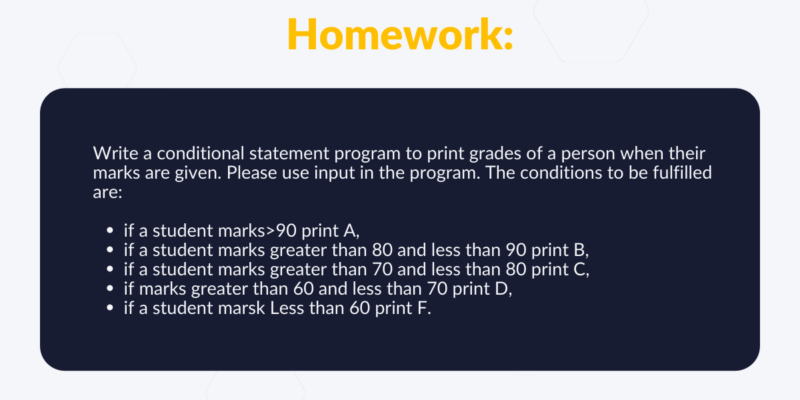
您可能還喜歡我們從初級到高級的 JavaScript 課程。
作者:羅伯特·惠特尼
JavaScript 專家和指導 IT 部門的講師。 他的主要目標是通過教其他人如何在編碼時有效合作來提高團隊生產力。
11 篇博文中從初級到高級的 Python 課程:
- Python課程簡介。 第 1 部分 Python 課程從初學者到高級,共 11 篇博文
- Python 中的變量和數據類型。 第 2 部分 Python 課程從初學者到高級,共 11 篇博文
- Python 元組、列表、集合和字典。 第 3 部分 Python 課程從初學者到高級,共 11 篇博文
- Python 集和字典。 第 4 部分 Python 課程從初學者到高級,共 11 篇博文
- Python 中的條件語句。 第 5 部分 Python 課程從初學者到高級,共 11 篇博文
- Python中的循環。 第 6 部分 Python 課程從初學者到高級,共 11 篇博文
- Python 函數。 第 7 部分 Python 課程從初學者到高級,共 11 篇博文
- Python 中的高級函數。 第 8 部分 Python 課程從初學者到高級,共 11 篇博文
- Python 類和對象。 第 9 部分 Python 課程從初學者到高級,共 11 篇博文
- Python 中的文件。 第 10 部分 Python 課程從初學者到高級,共 11 篇博文
- 實踐中的 Python 應用程序。 第 11 部分 Python 課程從初學者到高級,共 11 篇博文
